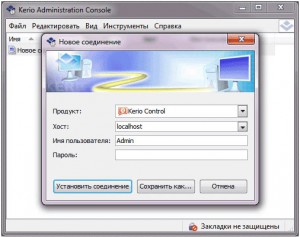 Ну вот всегда так, в самый неподходящий момент либо забыли пароль, либо над нами пошутила жизнь.
Ну вот всегда так, в самый неподходящий момент либо забыли пароль, либо над нами пошутила жизнь.
При попытке зайти в консоль по паролю записанному на бумажке — система упорно меня футболила в лес.
Сбрасываем пароль! Тем более это не так сложно как кажется.
Привожу текст инструкции сброса пароля с сайта техподдержки Kerio:
The password for a local administrator account can be reset by modifying settings in the userDB.cfg file.
- Stop the engine for Kerio Control by right clicking on the engine monitor icon in the systray and selecting ‘Stop Kerio Control’.
- Navigate to the directory Kerio Control is installed in. Default installation path for Kerio Control is: C:\Program Files\Kerio\WinRoute Firewall.
- Edit the file userDB.cfg with notepad.exe or wordpad.exe.
- Look for the name of the administrator user account in the list item table of ‘Localusers’ and you will see a variable like the following <variable name=»Name»>.
- Navigate to <variable name=»password»> beneath the administrator’s name. Delete the current value between the >< symbols for «password».
- Type in «NUL:» without the quotation marks. This assigns that user account a blank password. It should look similar to this: <variable name=»password»>NUL:</variable>
- Save the userDB.cfg file and restart the Kerio Control engine.
- Try to log in to the administrator account without a password in the password field. You should now be able to log in.
Be sure to assign the administrator account a new password right away.
…ну а теперь смысл на русском языке:
- останавливаем Kerio Control нажав правой кнопкой мыши по иконке в трее и выбрав «Stop Kerio Control»
- топаем в папку программы, по умолчанию путь C:\Program Files\Kerio\WinRoute Firewall
- находим и открываем userDB.cfg в любом текстовом редакторе, например в notepad.exe или wordpad.exe
- ищу administrator user account в ‘Localusers’ и <variable name=»Name»>
- после <variable name=»password»> удаляем все символы между ><
- теперь необходимо написать «NUL:» заместо удалённого пароля, должно получиться так: <variable name=»password»>NUL:</variable>
- сохраняем файл и перезапускаем керио
- теперь логинимся БЕЗ пароля под учетной записью администратора и настраиваем что требовалось!
Ну и не забываем установить НОВЫЙ пароль учётной записи админа.
Вот и всё! Ничего страшного!

Ответы на: Сбросить пароль админа в KerioControl, Kerio WinRoute Firewall — просто!